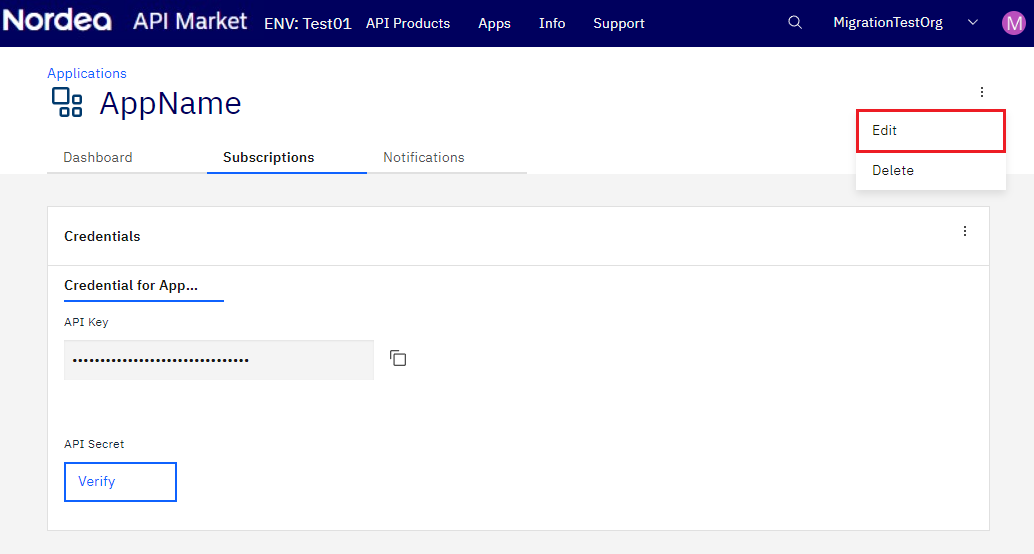‘Create new App’ function ↓
We have improved the app life cycle functionality with the possibility to create a new app.
The ‘Create new App’ function allows you as an owner of an organisation to create a new application. With a new app you receive an additional ClientID and secret.
- Click [Apps]
Click [Create new APP] in the top right corner
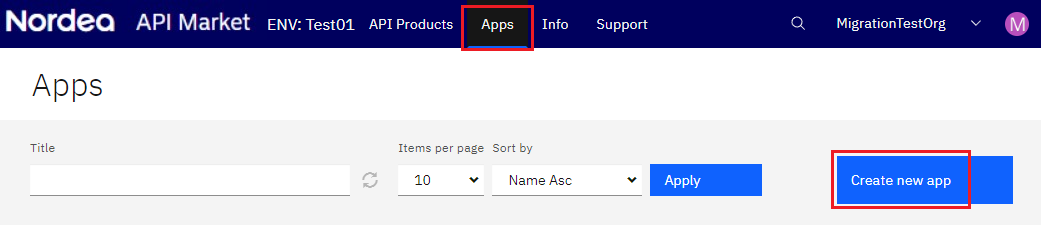
Type in the title of your app and click [Save]
PLEASE NOTE: The APP name is shown for the end user (Payment Service user – PSU) in the redirect Auth flow. If you create/change the name of an PSD2 APP using eIDAS Certificate, be aware that you need to manually add your eIDAS certificate common name from the Subject field 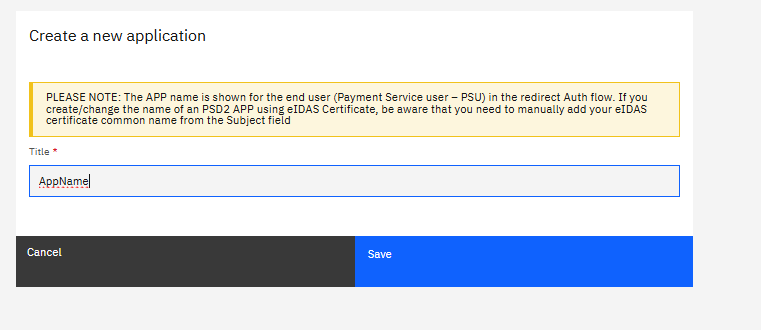
Save key and security code for future use.
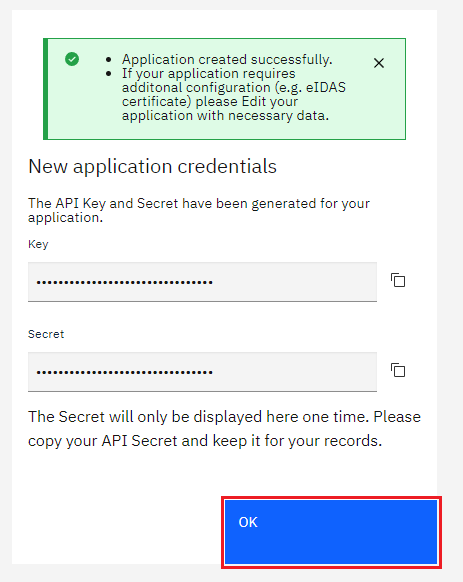
When a new app is created, please configure it through “Edit App” and make sure that all relevant information is added.