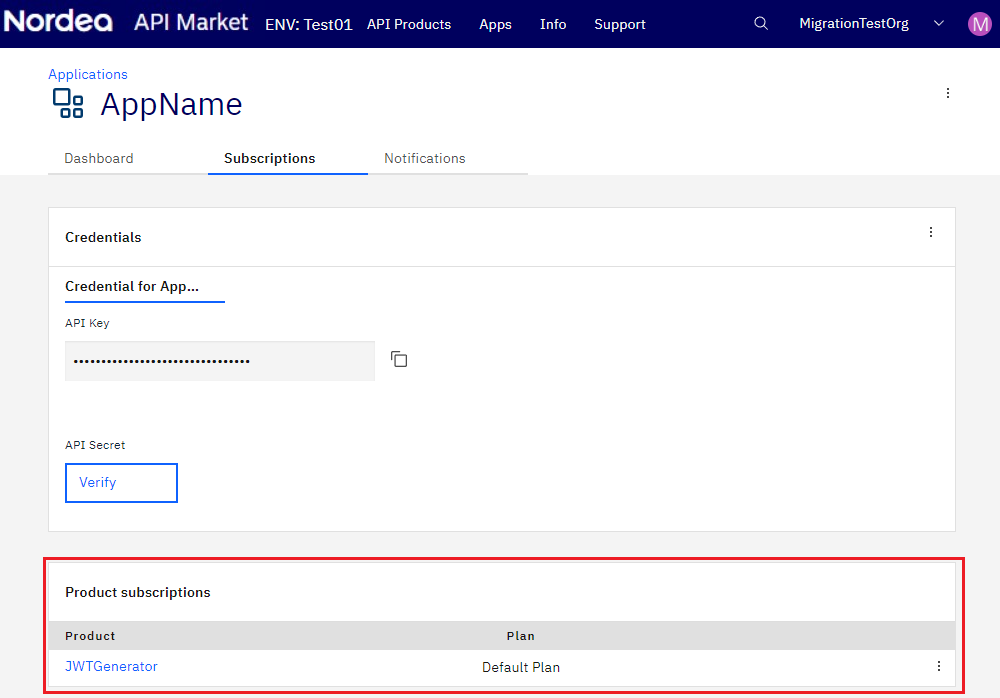Subscribe to API Products ↓
Instruction on how to add subscriptions for your app
• PSD2 Products
• Premium Products
- Click [API Products]
- Click [API product name] of the product you wish to subscribe for
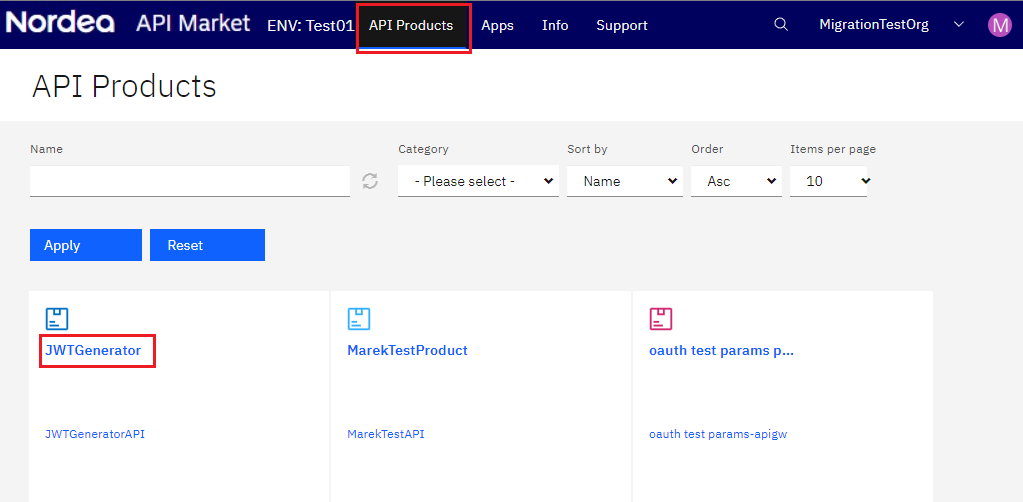
- Select plan which suits best to your preferences by click [Select] in correct field.
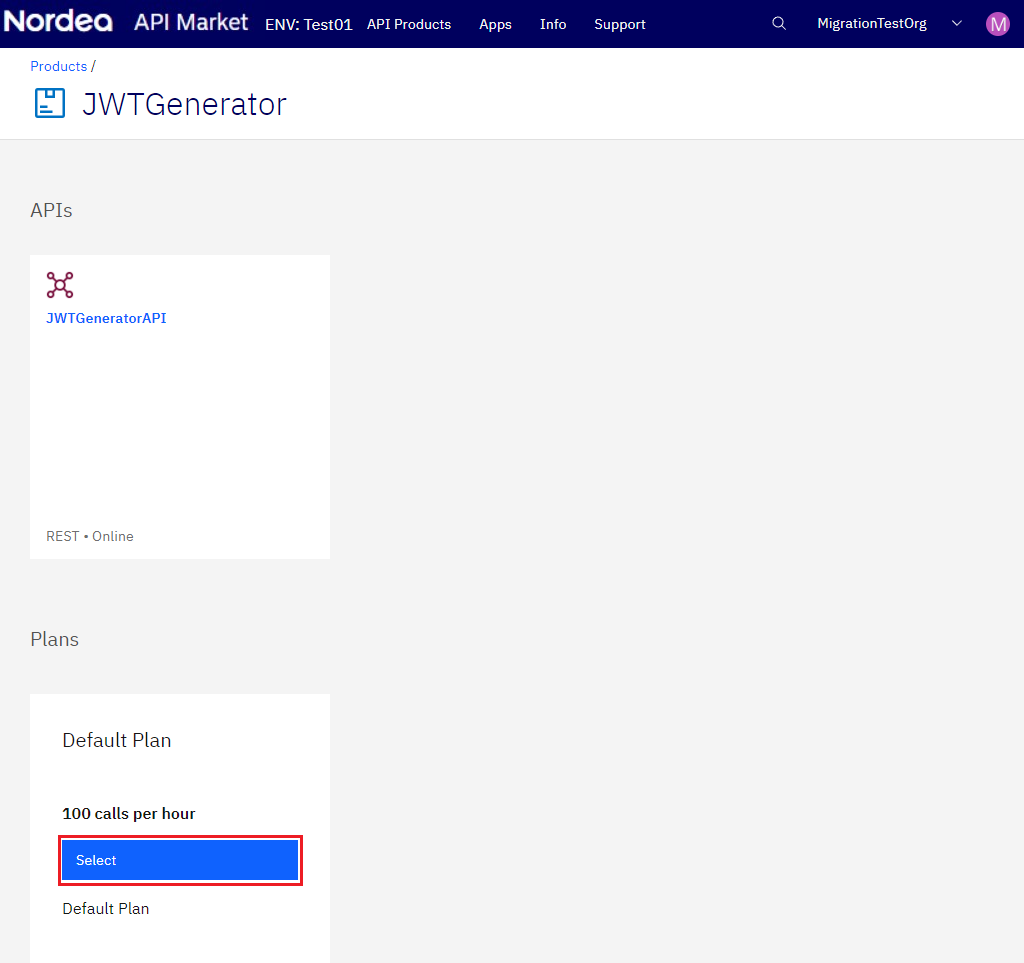
- Choose application which you want to subscribe and follow the next steps.
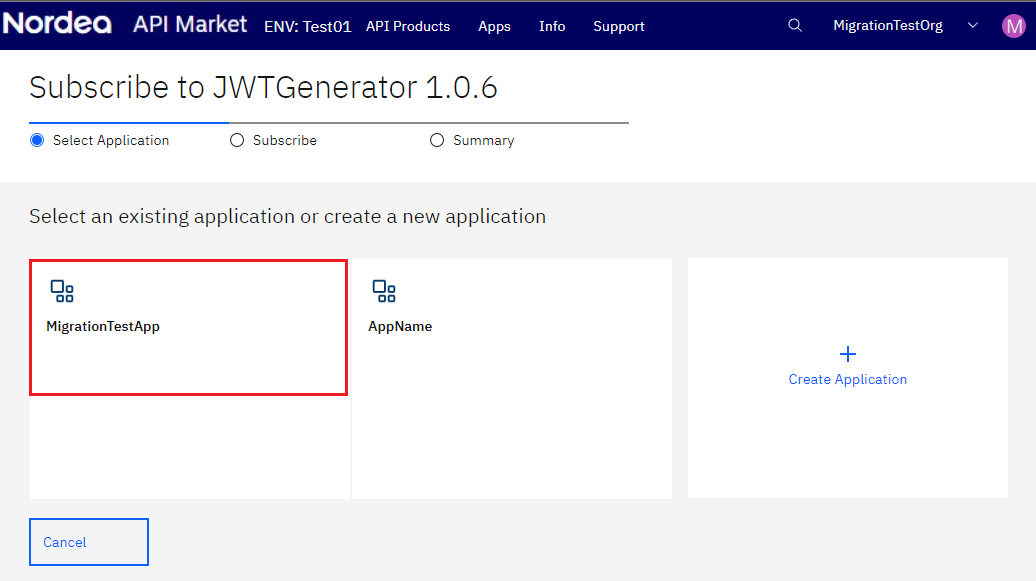
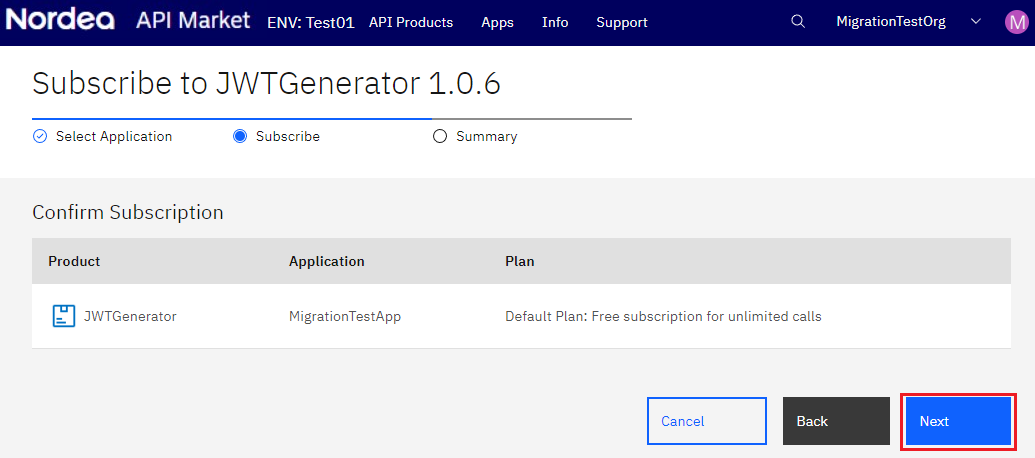
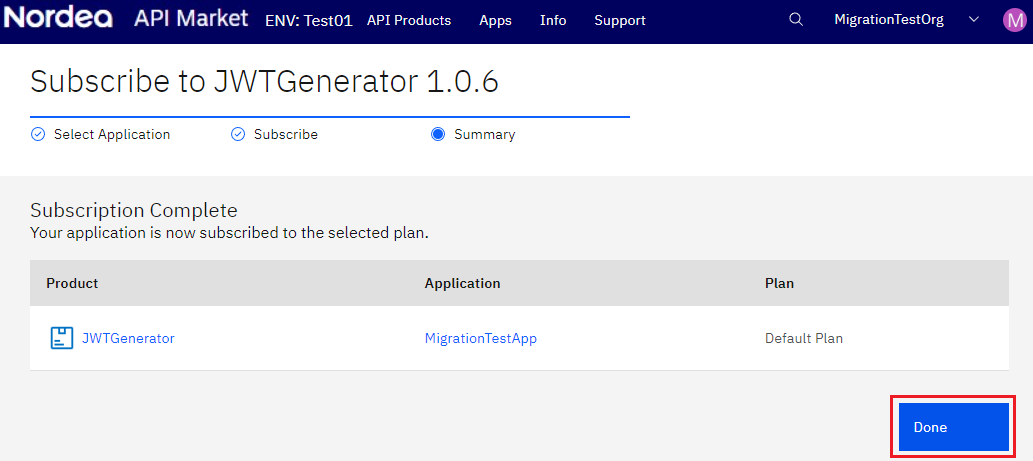
Preconditions for products:
1. PSD2 APIs
Redirect URI and eIDAS certificate
Will be approved automatically, within a short period of time, according to your eIDAS certificate roles
2. Premium APIs: Please contact your relationship manager or cash management advisor for an agreement
3. Premium Markets APIs
Subscribe for the APIs you want to consume
As a new customer please wait to be contacted by our Markets team.
The subscription will remain in “Pending Approval” stage until approved.
Subscription needs to be approved in API Connect.
You can find status of approvals in APP Details
1. Click [apps]
2. Click [app name] of the app you want status for