How to edit and update an mTLS certificate
| NOTE: This guide is how to add an mTLS certificate in your application. If you need to add an eIDAS certificate, please read How to use the 'Edit App' function and update your eIDAS certificate |
To add or change an mTLS client certificate go to Apps from the top and update your apps with the necessary information as shown in the guide below.
- Click [Apps]
Click [AppName] of the application you wish to update
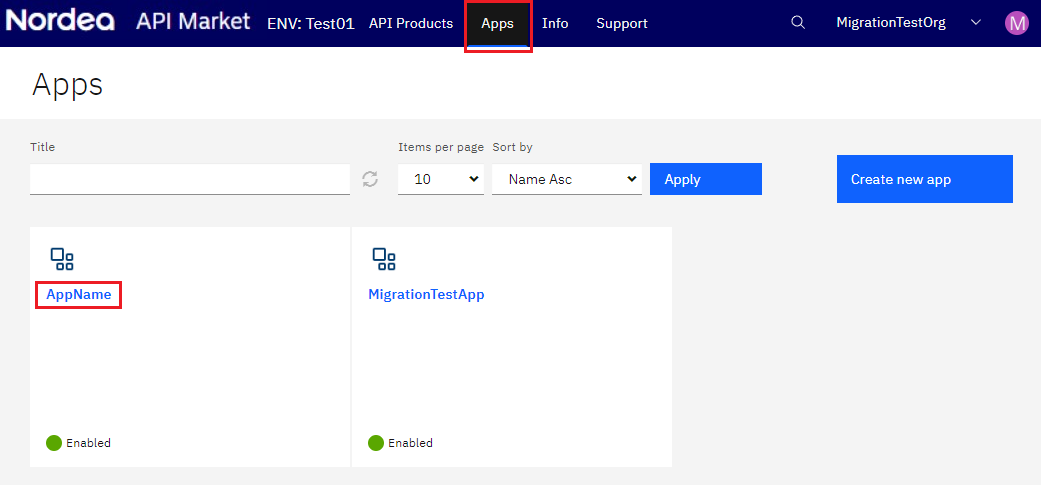
Click on three dots and [Edit]
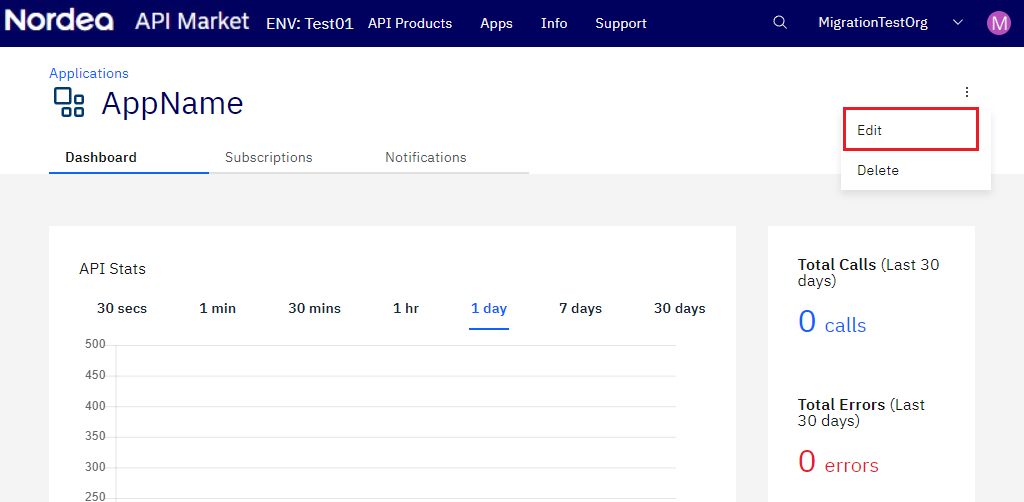
Fill in / update an mTLS Certificate in text/pem format under the Certificate field.
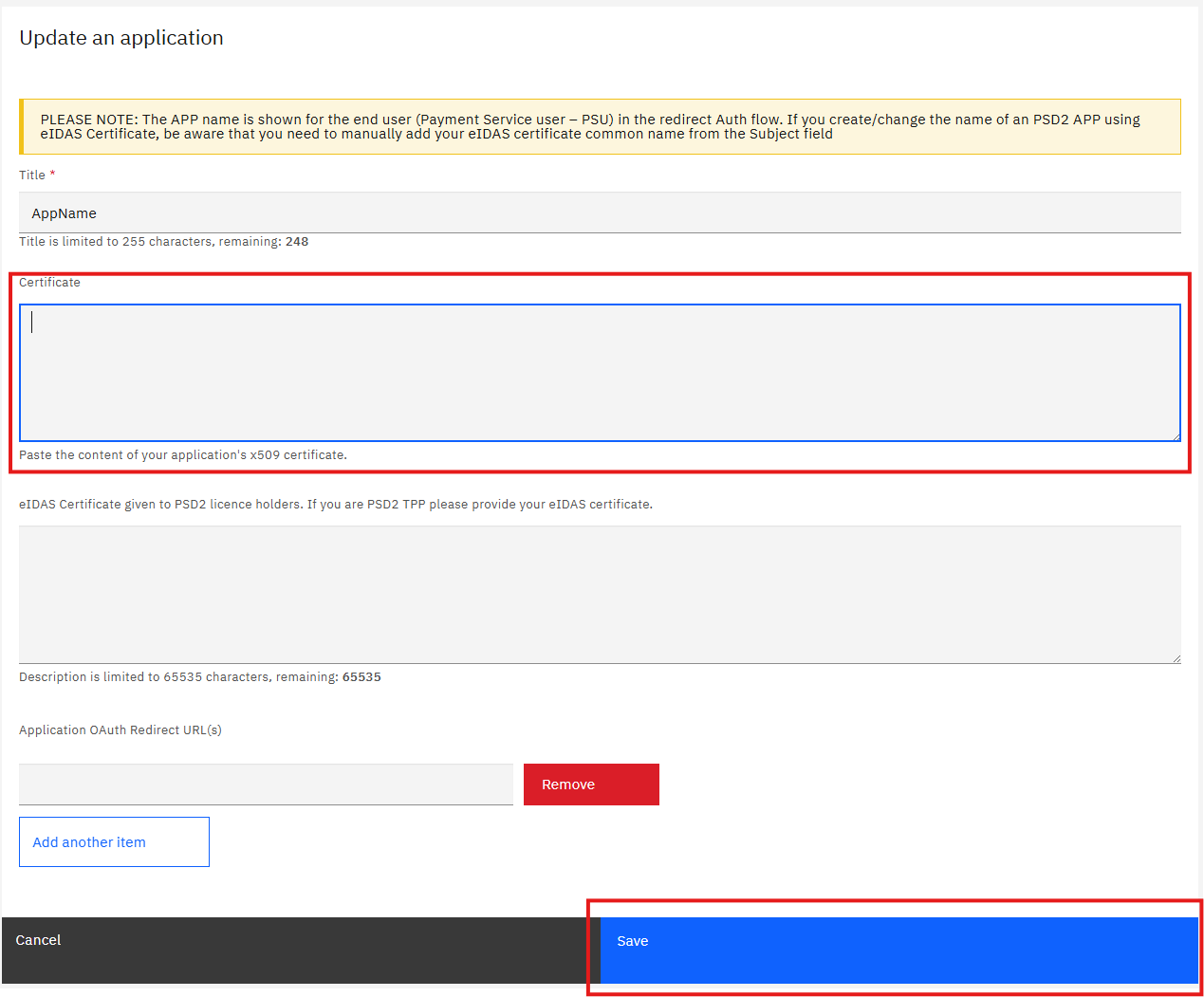
Finally click [Save] even if you haven't changed anything.
